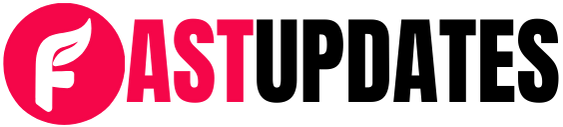What is a Transcription API and How Can It Benefit Your Business?As businesses and individuals increasingly rely on audio and video content, the need for quick and accurate transcription has become essential. A transcription API is an innovative solution designed to simplify and automate the process of converting spoken words into written text. Whether for meetings, interviews, podcasts, or customer interactions, a transcription API can deliver high-quality results at scale, saving time and boosting productivity.At Voice Transcribe, we specialize in providing seamless transcription solutions that integrate directly into your workflows. In this blog, we’ll explore what a transcription API is, how it works, its key features, and the benefits it offers for businesses across industries.
What is a Transcription API?
A transcription API is a software interface that enables developers to add automated transcription capabilities to their applications, websites, or systems. This advanced technology uses artificial intelligence (AI) and natural language processing (NLP) to convert spoken language from audio or video files into text.With a transcription API, businesses can automate the process of transcription, improving efficiency and accuracy while reducing manual effort. It’s a versatile tool, capable of handling real-time transcription, batch processing, and even advanced features like speaker identification and custom vocabulary for industry-specific terms.
How Does a Transcription API Work?
The process of a transcription API is straightforward, designed to provide fast and accurate results. Here’s how it typically works:
- Audio Input
The user uploads an audio or video file or provides a live audio stream to the API. Supported formats often include MP3, WAV, FLAC, and others. - Processing
The API uses AI-powered speech recognition technology to analyze the audio, identifying words, phrases, accents, and even separating multiple speakers in real-time. - Speech-to-Text Conversion
The audio content is transcribed into text, with optional features like timestamps, speaker labels, and punctuation added for clarity. - Output
The transcribed text is delivered to the user in a chosen format (e.g., JSON, plain text, or Word document), ready for use in documentation, analysis, or further processing.
At Voice Transcribe, we ensure this process is seamless and user-friendly, providing high-quality transcriptions tailored to your needs.
Key Features of a Transcription API
Modern transcription APIs come with a variety of features designed to enhance usability and accuracy. Some of the most important features include:
- Real-Time Transcription
Transcribe live audio streams instantly, making it ideal for webinars, meetings, and live events. - Speaker Identification
Differentiate and label multiple speakers in the audio, ensuring clarity in conversations or group discussions. - Timestamps
Add timestamps to the text, allowing users to locate specific points in the audio quickly. - Custom Vocabulary
Incorporate industry-specific terms, acronyms, or jargon to improve transcription accuracy for niche content. - Language and Accent Support
Transcription APIs often support multiple languages and regional accents, making them suitable for global businesses. - Noise Filtering
Reduce background noise for clearer transcription, even in challenging audio environments. - Secure Data Handling
Ensure sensitive audio content is transcribed securely, with encryption and strict privacy protocols.
Benefits of Using a Transcription API
A transcription API offers several advantages for businesses and professionals looking to optimize their workflows:
- Time Efficiency
Manual transcription can take hours, but a transcription API can process audio content in a fraction of the time, enabling faster decision-making and content creation. - Cost Savings
By automating transcription, businesses can reduce the costs associated with hiring in-house transcriptionists or outsourcing services. - Scalability
Whether you need to transcribe a single file or thousands of hours of audio, a transcription API can handle large volumes effortlessly. - Improved Accessibility
Transcriptions make audio and video content accessible to a wider audience, including individuals with hearing impairments or those who prefer reading. - Enhanced Productivity
With transcription automated, teams can focus on analyzing the content, creating actionable insights, or repurposing it into valuable resources like blogs or reports. - Real-Time Capabilities
For industries like customer service or live events, real-time transcription ensures that critical information is captured instantly. - Customization
Tailor the API to meet your specific needs, from formatting preferences to integrating custom terms and languages.
Industries That Use Transcription APIs
A transcription API has applications in a wide range of industries. Here’s how various professionals and businesses use this technology:
- Media and Content Creation
Journalists, podcasters, and video producers use transcription to create scripts, subtitles, and articles from interviews or recordings. - Healthcare
Doctors and healthcare professionals rely on transcription for accurate medical documentation, patient records, and reports. - Legal
Law firms use transcription to convert depositions, court proceedings, and client meetings into detailed written records. - Education
Educators and students transcribe lectures, webinars, and seminars for study materials and accessibility. - Customer Support
Call centers use transcription to analyze customer interactions and improve service quality. - Market Research
Researchers transcribe interviews, focus groups, and surveys to generate insights and analyze trends. - Business and Corporate
Transcription is used to document meetings, create reports, and ensure that critical information is captured for future reference.
No matter your sector, Voice Transcribe offers transcription solutions that are tailored to your specific industry needs.
How to Choose the Right Transcription API
When selecting a transcription API, it’s important to consider the following factors:
- Accuracy
Ensure the API delivers high levels of accuracy, especially for complex audio with multiple speakers or technical terms. - Language Support
Choose an API that supports the languages and accents relevant to your business and audience. - Features
Look for advanced features like speaker identification, timestamps, and custom vocabulary options. - Integration
Select an API that can be easily integrated into your existing systems, such as your CRM or content management platform. - Security
Data security is critical, especially for sensitive content. Ensure the API provider follows strict security protocols. - Pricing
Evaluate the pricing model to ensure it fits your budget, whether for occasional use or large-scale transcription needs.
Why Choose Voice Transcribe for Transcription?
At Voice Transcribe, we provide reliable transcription services powered by advanced APIs to help you achieve your goals efficiently. Here’s why we’re the right choice:
- High Accuracy
Our transcription solutions combine cutting-edge AI technology with human expertise to ensure precision. - Fast Turnaround
We deliver transcriptions quickly, helping you meet tight deadlines without compromising quality. - Custom Solutions
Whether you need real-time transcription or custom formatting, we offer solutions tailored to your requirements. - Data Security
Your files are handled securely, with strict measures to protect confidentiality. - Affordable Pricing
We offer competitive rates, making transcription accessible for businesses of all sizes.
Final Thoughts
A transcription API is a powerful tool that can revolutionize the way businesses handle audio and video content. By automating transcription, you can save time, reduce costs, and improve accessibility, all while enabling your team to focus on higher-value tasks.Ready to harness the power of transcription for your business? Visit Voice Transcribe today to learn more about our services and how we can help you integrate transcription seamlessly into your workflow.