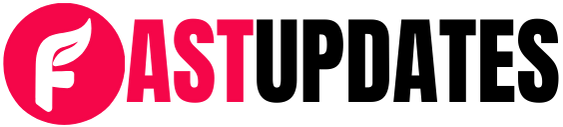Introduction
Affordable web design services are essential for businesses that need an online presence but have limited budgets. A stunning website helps companies build credibility, attract customers, and promote their products or services. However, designing a website that is both visually appealing and functional without breaking the bank can be challenging. This guide will walk you through how to obtain professional web design services at a budget-friendly price, covering key aspects like what to look for in a service, where to find affordable options, and tips for maximizing your budget without compromising quality.
Understanding Affordable Web Design Services
Affordable web design services are tailored to meet the needs of businesses with tight budgets. These services offer professional website creation at a lower cost, often utilizing templates or streamlined processes that reduce the overall expenses. It’s important to note that affordable does not always mean poor quality. A well-designed, functional website can still be achieved within a limited budget by focusing on essential features and efficiency. Businesses that typically seek affordable web design services include startups, small enterprises, freelancers, and non-profits. A quality website can directly impact business growth by increasing visibility, customer engagement, and sales opportunities.
Key Factors to Consider When Choosing an Affordable Web Design Service
When selecting an affordable web design service, there are several factors to evaluate. One of the first considerations is the cost structure—understanding whether the provider charges a flat fee, an hourly rate, or offers packages can help you determine the best value for your budget. Customization options are also essential; while templates may be cheaper, a custom design can provide a unique, tailored appearance. However, customization may come with higher costs, so it’s important to decide what level of uniqueness you require.
Another key factor is scalability. A good web design service should offer the flexibility to expand as your business grows. For example, platforms like WordPress or Shopify allow easy integration of new features and capabilities. Furthermore, the website must be optimized for speed and mobile responsiveness, as these elements directly impact user experience and SEO rankings. Finally, ensuring that the website is secure and SEO-friendly should be a top priority, as these elements can significantly improve website performance.
Where to Find Affordable Web Design Services
Affordable web design services can be found in several places, depending on your specific needs. Freelance web designers offer flexibility and affordability, with platforms such as Upwork, Fiverr, and Freelancer connecting you to professionals who can work within your budget. Freelancers typically charge lower rates compared to agencies but may require more oversight.
Website builders like Wix, Squarespace, and Shopify provide easy-to-use templates that allow you to design your website yourself at a low cost. These platforms often come with pre-designed themes and drag-and-drop functionality, making them ideal for businesses on a tight budget. They also offer built-in SEO and mobile optimization features, which are essential for a functional site.
Web design agencies, although typically more expensive, can provide a more personalized experience. Agencies that specialize in budget-friendly web design often have predefined packages with transparent pricing, which can provide value if you’re looking for more customized work without significant investment.
For those who want to create their own website, DIY tools like WordPress with affordable themes or plugins offer another way to keep costs down while still achieving a professional look.
Cost-Saving Tips for Stunning Web Design on a Budget
There are several ways to get a stunning website without exceeding your budget. One of the most cost-effective strategies is to choose the right platform. Platforms such as WordPress and Shopify provide free or low-cost plans with a wide range of templates, offering great functionality at an affordable price. When selecting a template, look for one that fits your industry and business needs while offering customization options that can help your site stand out.
Using free or inexpensive tools for images, icons, and stock photos is another way to cut costs. Platforms like Unsplash and Pexels offer high-quality, royalty-free images, while sites like Flaticon provide free icons. These resources can help you avoid costly design elements while still creating a visually appealing website.
Additionally, focusing on a clean, user-friendly design can reduce costs. Complex animations, excessive features, and heavy graphics can slow down the website and increase the development cost. Prioritizing essential elements—such as a clear call-to-action and easy navigation—can keep the design simple yet effective.
Finally, consider ongoing maintenance costs. While the initial setup might be affordable, some websites require regular updates, security patches, or content changes. Opting for platforms with an easy-to-manage backend system, like WordPress or Shopify, allows you to handle some of these tasks yourself, saving on ongoing expenses.
SEO Best Practices for Budget Websites
An affordable website can still rank well on search engines with the right SEO practices. The first step is ensuring the website is mobile-friendly, as mobile optimization is crucial for both user experience and SEO rankings. Google uses mobile-first indexing, meaning that mobile versions of websites are prioritized in search results.
Page speed is another critical factor for SEO. A slow website can negatively impact user experience and lead to higher bounce rates. Use tools like Google PageSpeed Insights to check your site’s speed and implement necessary improvements, such as image compression or caching plugins.
Optimizing title tags, meta descriptions, and headers is another fundamental SEO practice. These elements should accurately describe your content and include relevant keywords that potential customers may search for. Ensuring that your website’s URLs are clean, descriptive, and free from unnecessary characters can also improve search engine rankings.
Lastly, create high-quality content that provides value to your audience. This could include blogs, product descriptions, or FAQs. Regularly updating your website with fresh, keyword-rich content helps improve SEO and attracts organic traffic.
Case Studies & Success Stories
Many businesses have successfully built stunning websites on a budget. For example, a local bakery used a template from Wix and customized it with their brand colors and images. The bakery’s website now ranks well on search engines, attracts more customers, and is easily manageable without expensive ongoing costs.
Another small business, a freelance graphic designer, used WordPress with a premium theme to create a professional portfolio website. By focusing on clean design and strategic SEO, the designer was able to attract more clients and showcase their work effectively at an affordable price.
These examples show that even with a small budget, businesses can create high-quality websites that meet their needs and achieve their goals. The key is choosing the right platform, focusing on essential features, and utilizing cost-effective tools.
Final Thoughts & Next Steps
To create a stunning website on a budget, it’s important to prioritize the most essential features that will have the biggest impact on user experience and SEO. Choosing the right platform, whether it’s a website builder, a freelancer, or a web design agency, will play a crucial role in staying within budget. Use cost-saving tips, like royalty-free images and clean design, to further reduce expenses without compromising quality. Lastly, applying SEO best practices ensures your website ranks well, driving traffic and helping your business grow.